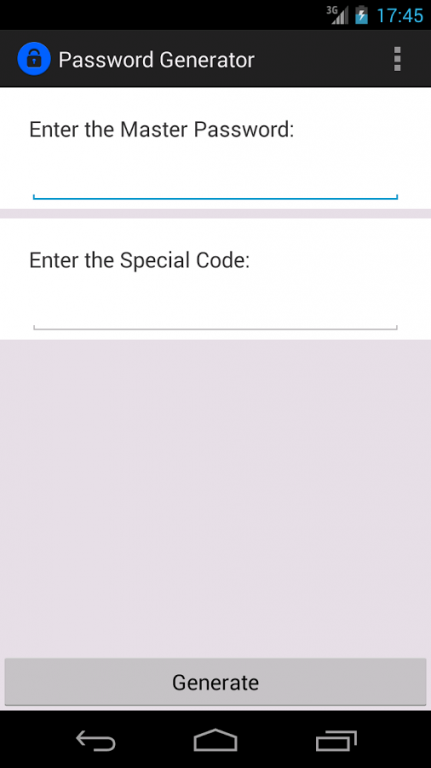Sentinel Password Generator 0.3.2
Free Version
Publisher Description
This is a BETA version!!!
Have multiple accounts? Have problems remembering different long hard passwords for each of them?
No problem anymore, remember just '1' long hard password and a few small passwords which will be used each for one account.
Sentinel Password Gen is a very unique app, which unlike other password generation apps, allows you to enter a 'Master Password', which will remain the same for all the accounts passwords and a 'Special code', which should be different for all the accounts.
Use the generated password as your account's password, and whenever logging in just use the app to type in the same combination to generate the same super password.
It also allows you to copy the password onto the clipboard so you don't have to go through the trouble of entering your password into the password box. Just paste it.
You can use the generated password as the password of your accounts.
The password generation process makes it very hard for a hacker to crack the code and get your master password.
This app will be made available on other platforms as well.
Sentinel Password Generator makes sure you don't have to worry of a hacker being able to hack into your account because your password is easy to predict or not hard enough.
About Sentinel Password Generator
Sentinel Password Generator is a free app for Android published in the System Maintenance list of apps, part of System Utilities.
The company that develops Sentinel Password Generator is Karan Soi. The latest version released by its developer is 0.3.2.
To install Sentinel Password Generator on your Android device, just click the green Continue To App button above to start the installation process. The app is listed on our website since 2014-11-24 and was downloaded 41 times. We have already checked if the download link is safe, however for your own protection we recommend that you scan the downloaded app with your antivirus. Your antivirus may detect the Sentinel Password Generator as malware as malware if the download link to com.kasco.passwordgenerator is broken.
How to install Sentinel Password Generator on your Android device:
- Click on the Continue To App button on our website. This will redirect you to Google Play.
- Once the Sentinel Password Generator is shown in the Google Play listing of your Android device, you can start its download and installation. Tap on the Install button located below the search bar and to the right of the app icon.
- A pop-up window with the permissions required by Sentinel Password Generator will be shown. Click on Accept to continue the process.
- Sentinel Password Generator will be downloaded onto your device, displaying a progress. Once the download completes, the installation will start and you'll get a notification after the installation is finished.